My brother-in-law and I were having a conversation about vinyl decals when I told him that I could now make my own my new
Silhouette machine. Seriously, I think I've told each family member about this machine four or five times. Yeah. As soon as I told Scott about my lovely new cutter, he got so excited about making custom decals for his car. Chris and Scott brainstormed for about an hour trying to figure out what they should do to decorate Scott's car. They decided on a decal of Scott's face. Chris did a similar thing with a stencil and spray paint on a briefcase he used to take to school. It's cool to mark your belongings like that.

We spent an hour or so trying to pick out a picture that would work, and settled on a skiing pic Scott took with his iPhone.
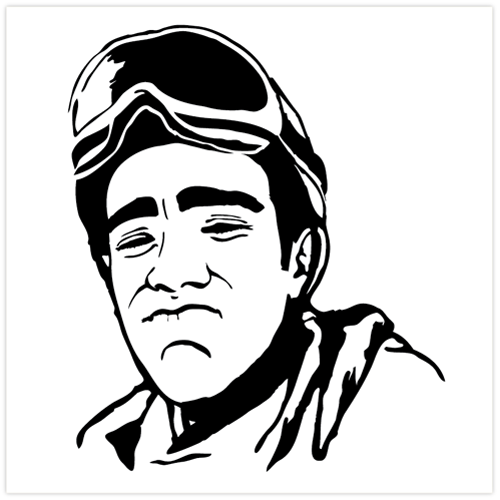
This is how the design turned out after playing around with the image in Photoshop & Illustrator. I finished the design in about an hour. The Silhouette took about a minute to cut the vinyl (it would've been faster, but I had it at it's slowest setting). It took some skill to weed out the negative space properly because of the nature of the design, but I was able to save the negative of his face for Scott to apply on his computer. I didn't get a picture of it, but the black sticker on his black MacBook looks pretty slick.

Here's Scott, applying the decal.

Here's Scott, trying to make the same face that he made in the original photo.

Here's the final product! Pretty slick, right? Now how fun would it be to have an entire family of decals on the back window?
 I love my new Silhouette machine. There are just so many things you can do with it! Click here to read my review of the machine. If you're in the market to buy one, or if you know your mom would like one (Hello, Mother's day!), use the above coupon code for $50 off a machine and 10% off everything else in the Silhouette store. Hurry and get one before the code expires!
I love my new Silhouette machine. There are just so many things you can do with it! Click here to read my review of the machine. If you're in the market to buy one, or if you know your mom would like one (Hello, Mother's day!), use the above coupon code for $50 off a machine and 10% off everything else in the Silhouette store. Hurry and get one before the code expires! We spent an hour or so trying to pick out a picture that would work, and settled on a skiing pic Scott took with his iPhone.
We spent an hour or so trying to pick out a picture that would work, and settled on a skiing pic Scott took with his iPhone.
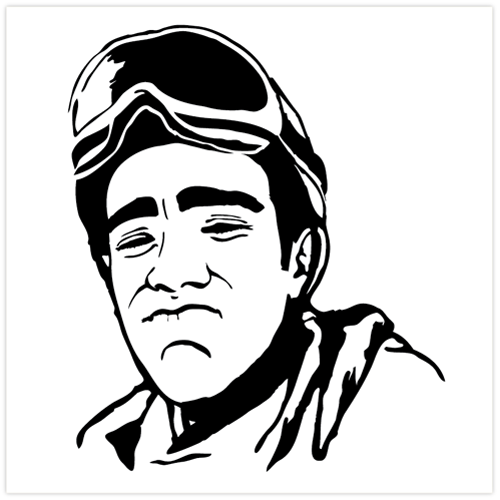 This is how the design turned out after playing around with the image in Photoshop & Illustrator. I finished the design in about an hour. The Silhouette took about a minute to cut the vinyl (it would've been faster, but I had it at it's slowest setting). It took some skill to weed out the negative space properly because of the nature of the design, but I was able to save the negative of his face for Scott to apply on his computer. I didn't get a picture of it, but the black sticker on his black MacBook looks pretty slick.
This is how the design turned out after playing around with the image in Photoshop & Illustrator. I finished the design in about an hour. The Silhouette took about a minute to cut the vinyl (it would've been faster, but I had it at it's slowest setting). It took some skill to weed out the negative space properly because of the nature of the design, but I was able to save the negative of his face for Scott to apply on his computer. I didn't get a picture of it, but the black sticker on his black MacBook looks pretty slick.
 Here's Scott, applying the decal.
Here's Scott, applying the decal.
 Here's Scott, trying to make the same face that he made in the original photo.
Here's Scott, trying to make the same face that he made in the original photo.
 Here's the final product! Pretty slick, right? Now how fun would it be to have an entire family of decals on the back window?
Here's the final product! Pretty slick, right? Now how fun would it be to have an entire family of decals on the back window?
 I love my new Silhouette machine. There are just so many things you can do with it! Click here to read my review of the machine. If you're in the market to buy one, or if you know your mom would like one (Hello, Mother's day!), use the above coupon code for $50 off a machine and 10% off everything else in the Silhouette store. Hurry and get one before the code expires!
I love my new Silhouette machine. There are just so many things you can do with it! Click here to read my review of the machine. If you're in the market to buy one, or if you know your mom would like one (Hello, Mother's day!), use the above coupon code for $50 off a machine and 10% off everything else in the Silhouette store. Hurry and get one before the code expires!