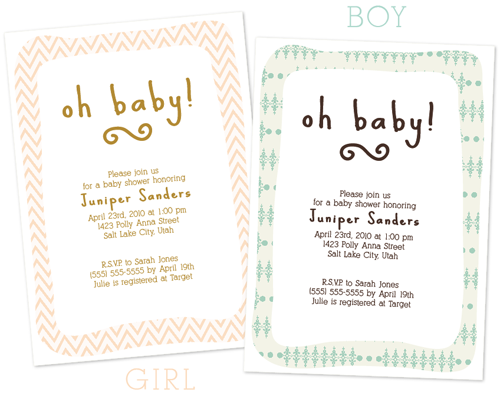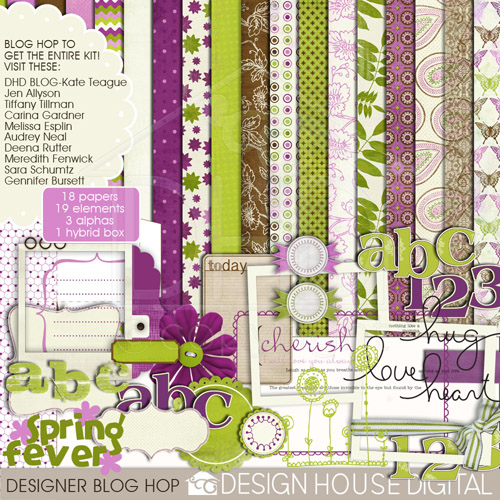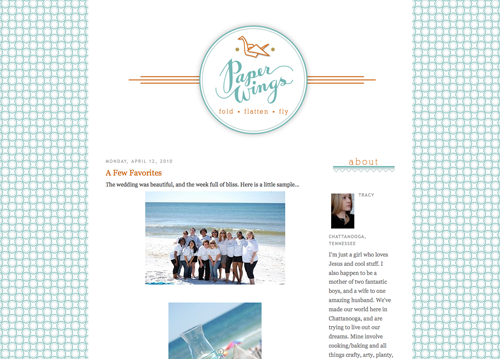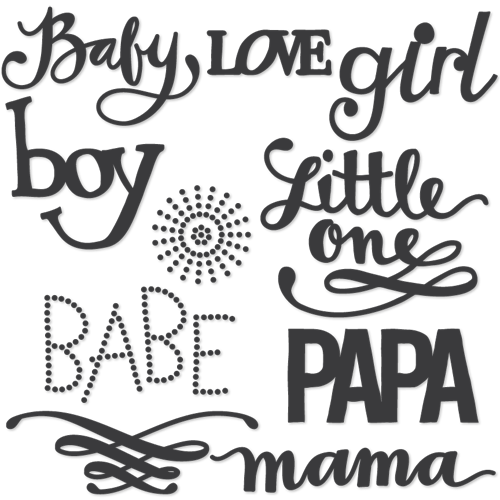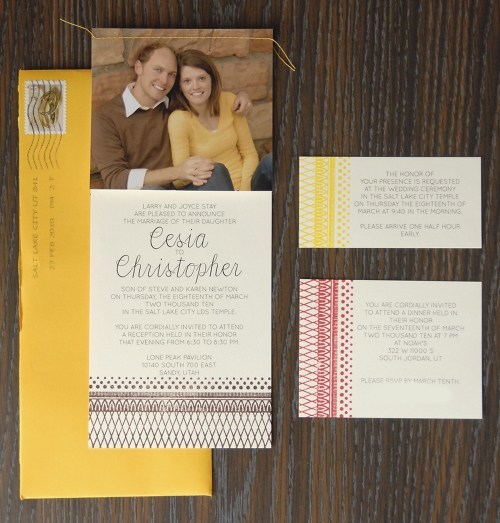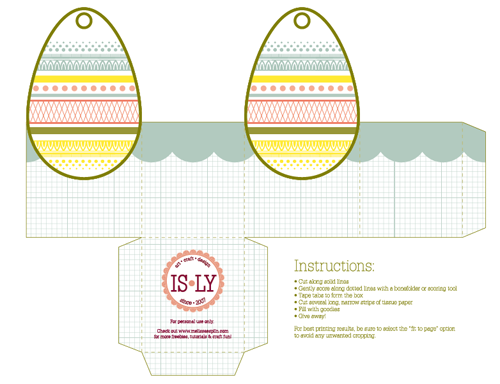This post is brought to you by Silhouette.

If you follow this blog at all you know that I love paper crafts.
My friend Heather recently introduced me to a new paper-crafting tool that has blown my mind and opened up a whole range of craft and design possibilities. It's called a
Silhouette SD. I've seen cutting machines floating around the craft stores for years. They use expensive cartridges pre-programmed with stock word art. The Silhouette is entirely different. It's a computer peripheral that takes your true type fonts and digital designs and cuts them with PERFECT PRECISION. Glorious.
Silhouette sent me a machine to test out about two weeks ago. I was in Arizona when it came, so I was more than a little jealous that Chris was home all alone with my new Silhouette SD. He kept teasing me about all of the fun he was having with "his Silhouette". My husband senses gadget lust on my voice and moves quickly to exploit it for his own entertainment. At least he didn't unbox it while I was gone. That's not a line that he wants to cross. ;)
 Silhouette machine with heat transfer material, vinyl, and rhinestone starter kit
Silhouette machine with heat transfer material, vinyl, and rhinestone starter kit
My first impression was that the packaging is surprisingly clean. The only other gadgets that I've purchased that had this level of attention to detail in the packaging was my Apple iMac and my Wacom tablet. The cutter itself is very light and attractive. The first words out of Chris's mouth as he lifted it out of the box were, "Wow! It's so light!" The only two machines on our office table are the iMac and the Silhouette, and they make excellent desktop friends.
Installation was a tad tricky for a few reasons. First, we don't have a PC. The silhouette is optimized for Windows, but
can be used with Macs. Second, I was connecting the Silhouette through the USB hub on our backup hard drive. You'll want to connect it directly to your computer to clear up any potential communication issues. Third, I was trying to install the illustrator plug-in for the Silhouette, not the Silhouette
SD. There's a difference. I was in business once I installed the correct software (
Cutmaster 2 for CraftRobo 1.61 I have this for CS3, btw) and read
this tutorial.

Mac users need Adobe Illustrator to use the Silhouette SD, because Silhouette America has yet to publish a standalone cutting application for the Mac. My contact with Silhouette says that they'll have a dedicated Macintosh application in the near future. This is good news for Mac users who don't already own a copy of Illustrator.

I can't quite describe how much fun I have watching the Silhouette cut a project. I'm like a little kid waiting for Santa Claus. I hover over the cutter, craning my head all over the place to catch a peek of the cutting blade in action. It makes this awesome robot noise as the paper jerks in and out and the blade zooms back and forth along its tracks.

I needed a worthy project fast, and I quickly realized that I
needed to cut out everyone's names for Easter Sunday dinner. I used
Bodoni font, squished each letter together and used the pathfinder tool to make each word one shape. The names didn't take very long, so I whipped out an extra one for my mom and sent it along with a gift box I was prepping for her.
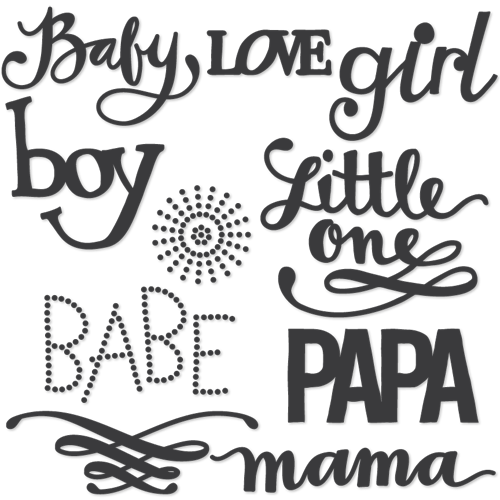
I submitted the above word art to Silhouette, and they've decided to offer it for free on the Silhouette online store. Click the "Purchase Online" button within the Silhouette software to view & download these graphics for free! YUP.
Free. There are even two 10ss rhinestone graphics, perfect to add a little bling to some baby onesies. Mac users cannot access the Silhouette online store, but don't feel left out. Just email me and I'll send you the artwork. ;)
EDIT: Download my baby graphics for free by clicking the download button below! ENJOY!! And, as always, these graphics are
free for personal use only. If you would like to use these graphics commercially, please email me. Thanks!


Currently I'm a little obsessed with the "baby" and "girl" graphics. Do I sound a little baby hungry?

I just wrapped up a little gift for my friend who's having a girl soon. Doesn't the girl word art look so cute when tied to the package? Ugh. I'm a woman obsessed.

The silhouette isn't limited to word art. Check out their
"What Can It Make?" section for more ideas. Penelope's grandparents live far away, so we can't forget to share her photos and videos with them. It's been a while since I've burned them a CD or DVD, so I cut these cases to provide myself with a little motivation.

I've always printed and cut out my own CD sleeves, but it's a time-consuming, hand-ache-inducing process. The digital cutter speeds things up considerably. I cut the card stock down to size, run it through the Silhouette, fold and glue. If I'm going to make one, I might as well make ten. Or twenty!
My contact at Silhouette hooked me up with a huge discount to share with ISLY readers, so this is your chance. If you find yourself with a healthy combination of papercraft desire and spare change, check out the
Silhouette store and make sure to place your order before
MAY 8, 2010 to get $50 off a Silhouette machine and 10% off everything else in the Silhouette store. They'll throw in
10 feet of vinyl, 10 feet of transfer tape, and a
hook and scraper to sweeten the deal.
 Full Disclosure: Silhouette sent me a Silhouette SD in exchange for my honest review. I suspect they knew that I'd love their product.
Full Disclosure: Silhouette sent me a Silhouette SD in exchange for my honest review. I suspect they knew that I'd love their product.
Silhouette Resources:
 I bought this old-school Paris Blues mini dress ages ago while in college. I think I got it for $5. It reminds me of something my sister and I would've seen at Contempo Casuals (a.k.a. Contrampo) when we would go window shopping in the mid '90s. I imagine a really classy lady would've worn this to a techno dance club with a pair of 10" platforms heels. Don't you?
When I bought it, the sleeves were really huge (I wasn't very confident in my sewing skills back then), so I took it into a tailor to get the sleeves taken in. Even after I had the sleeves tailored, I didn't really wear the dress because the sleeves were really HOT. Hot as in sweating bullets, not sexy. There's also something about slightly bulky long sleeves that makes me feel like the clothes are wearing me, rather than the reverse.
I bought this old-school Paris Blues mini dress ages ago while in college. I think I got it for $5. It reminds me of something my sister and I would've seen at Contempo Casuals (a.k.a. Contrampo) when we would go window shopping in the mid '90s. I imagine a really classy lady would've worn this to a techno dance club with a pair of 10" platforms heels. Don't you?
When I bought it, the sleeves were really huge (I wasn't very confident in my sewing skills back then), so I took it into a tailor to get the sleeves taken in. Even after I had the sleeves tailored, I didn't really wear the dress because the sleeves were really HOT. Hot as in sweating bullets, not sexy. There's also something about slightly bulky long sleeves that makes me feel like the clothes are wearing me, rather than the reverse.

 I decided it was high time to shorten the sleeves and make the mini dress a little more appropriate for spring/summer. I didn't want to do a regular short sleeve, although that would've been a cinch. I needed to accentuate the shoulders and add a hint of military to this rather hard-core piece of attire. Here's what I did in list form:
I decided it was high time to shorten the sleeves and make the mini dress a little more appropriate for spring/summer. I didn't want to do a regular short sleeve, although that would've been a cinch. I needed to accentuate the shoulders and add a hint of military to this rather hard-core piece of attire. Here's what I did in list form: